How Do I Make a Clip to Share?
On the MEF Platform, creating custom clips to share of your purchased films is quick and easy. Use this guide to select, edit, and save the clips you need for lessons, workshops, discussions, or social media:
-
-
- Be sure to log in as both an Individual and in your Institutional Account.
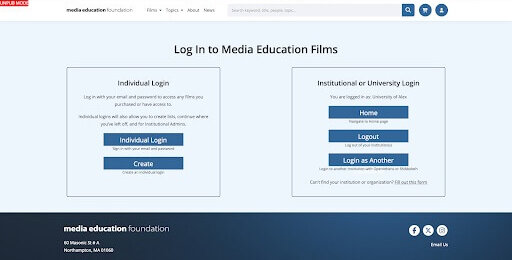
- Select the film of interest.
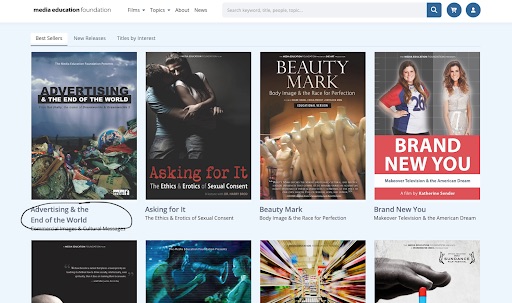
- Hover over the video and select the “Share” button on the upper right corner.
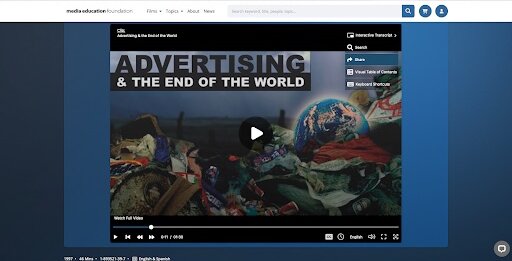
- Select “Custom Clip”. Alternatively, you can select “Segment” and select one of the pre-made sections from the film to share.
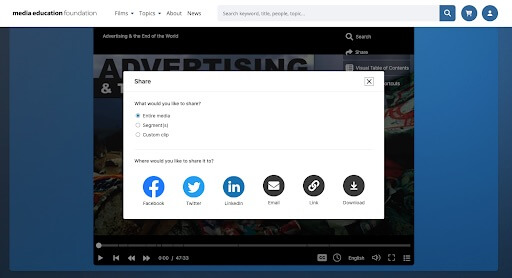
- Enter the desired time stamps for the section you’d like to capture, and select the method you’d like to use to share the film. Please note that the clip will only be viewable to users at institutions with an active subscription to that title.
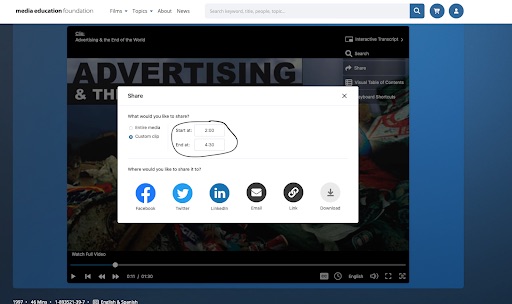
- Be sure to log in as both an Individual and in your Institutional Account.
That’s it! You’re all set to share your clip.
Questions? Please email [email protected] or give us a call at 413-584-8500.
-

